Review of Talfazat Box
By Adil James
Muslim Media News Service (MMNS)
Farmington, MI – I recently had the opportunity to review the Talfazat (http://www.talfazat.com) television box supplied by Neulion–one of the advertisers we are proud to have in this newspaper.
Bottom line: For $30 per month, this is a reliable way to get 24 channels of Arabic television into your home, even if for example you live in the middle of an apartment complex and have no ability to put out a satellite dish.
I received the Talfazat box late last week and tested it extensively, testing the bandwidth usage of the box, testing the picture quality and resolution, refresh rate, testing the robustness of the system by intentionally bringing it to the breaking point–and the short answer after this testing is that the Talfazat box will not halt or buffer, despite mistreatment–despite some rumors to the contrary about other IPTV sources.
Talfazat in Arabic means “televisions,†more and more of which are displaying signals through means unimagined twenty years ago. The newest means is IPTV. Just as VOIP revolutionized and is revolutionizing home telephones, so too is IPTV in the beginning stages of revolutionizing home television. One key difference is price. Where VOIP providers charge a flat fee that is perhaps one fifth of a standard telephone monthly bill, IPTV providers are much closer in price to their satellite and cable competitors.
When you get the box, it is about the size of a thick hardback book, but lighter—see above. It has a power switch on the front, and another power switch on the back. The box has an HDMI out, Component out, S-Video out, it has at least two USB ports; it also comes with all the cables you need to connect to your TV and internet (except HDMI) and a remote. It comes with a component cable, a special adapter cable to plug component cables into your box, audio right-left channel cables, and more, plus a LAN/ethernet cable.
Setup
Setup is super easy, and the directions are also simple, colorful, and easy to follow. Without cracking the directions book I was able to install the Talfazat box and begin watching television.
Channels—Live TV
 |
Note—Mr. Alyas Ali of Talfazat explained to me that in Canada more channels are available than in the US—Canadians have about 10 additional channels available.
The box supplies 24 continuous live stream channels, including Al Jazeera in English. Most of the other live channels are state broadcasts from the Arab world, except for Al Jazeera Arabic.
Here are the channels I found.
| Future TV | Al Rai TV |
| Mehwar | Al Aan TV |
| Sama Dubai | Alsumaria TV |
| Infinity TV | Bahrain TV |
| Arab Woman Channel Program | Baghdadia |
| ZMTV | Hannibal TV |
| Sudan TV | Emirates |
| Tele Liban | Palestine TV |
| Abu Dhabi | Bahrain |
| Al Jazeera (Arabic) | Al Jazeera (English) |
| Arabic News | Al Alam |
| MICFM | Panorama |
The channels are numbered 2 thru 74, with of course many blank channels between 2 and 74.
I can’t comment on the actual programs because I neither speak Arabic nor am familiar with Arabic television. But AlJazeera in English is interesting, with very high quality stories and not biased as some would have you believe.
There is a program guide that shows programming data about 28 hours in advance—you push a button on the remote and can see what’s currently on (showing six channels on the screen at a time). You can see up to 28 hours in advance what will be on.
 |
Channel Quality
Unfortunately I am not in a position to review the quality of the live TV streams made available by Talfazat—I might understand a few words of Arabic but if I try to force myself to watch these Arabic channels I will probably fall asleep. I did watch Al Jazeera in English—which for some of TMO’s readers might be by itself worth the price of admission to the Talfazat world.
Video On Demand
There is also video on demand, which gives you access to back episodes of perhaps 100 total different TV shows–some individual shows have as many as perhaps 50 different episodes available.
 |
There are 7 categories under “Video on Demand.†They are: Comedy, Drama, Lifestyle, Music, Religious, Talk Show, and Ramadan 2009. Under each category a varying number of shows are listed (under Comedy there are perhaps 30 shows, under Religion or Ramadan there are only a few). Once you select a show, you will see the available number of episodes for that show, which again varies. For some shows perhaps 50 episodes are available. For other shows, only a few episodes are available. You select the episode you want with your remote, and after a few minutes it should begin to play.
A few episodes refuse to play, but if you have your heart set on any specific serial you should easily be able to find an episode that will work from that serial (pictured below see the show “La Youmal†with 9 available episodes to watch; Also pictured is a cartoon episode playing via video on demand).
 |  |
 |
There are on the remote buttons for fast forward and rewind of video on demand shows, but they did not work well for me—being perhaps the only way I could (despite my tries) to make the Talfazat box seize up and start heavily buffering. Therefore you will likely have to watch your shows start to finish unless Neulion fixes this feature—it is possible this was just my connection.
Settings
In addition to the live TV and video on demand features, there is also a “Settings†screen you can access from the home directory. When you go there after a few moments you will see a readout of your network, showing ip addresses.
 |  |
Note—as far as I can see there is no benefit in tampering with the settings.
Spotlight
 |
Another screen at the Talfazat home page. As yet this is unsupported by Talfazat, likely preserved for future use.
Performance Testing
I have a DSL network connection that I tested before doing a quick bench test of the Talfazat box at an average speed of 2.22 Mbits per second downstream. I came to this number by using Firefox’s Broadband Speed Test and Diagnostics add-on, running the download speed check five times and averaging the results.
From this starting point I then went to my Linksys wrt-54g router running Tomato and watched the bandwidth usage as I did tests of the Talfazat box and other computers on the network accessing Youtube, Boxee, and Veoh.
I turned on Youtube and began watching the District 9 original movie, and my bandwidth usage went to 322.27 kbits/sec, then up to about 410 kbits/sec, and hovered in that area.
I turned on Pandora via Boxee and listened to my music stations, where my bandwidth was again in the same region—about 327.15 kbits/sec.
Then I used Boxee to watch Youtube instead of watching Youtube directly via a browser, and my bandwidth was at about 375 kbits/sec.
Then the real testing began—I turned on CSI Miami via Boxee. After some initial choppiness during the CBS advertisement, the CSI show began, clear as a bell but perhaps with a little bit of choppiness, bringing my bandwidth usage up to 556 kbits/sec. It varied as high as 1054.69 kbits/sec.
Then I turned on the Talfazat box and tuned to Al Jazeera in English—bandwidth went up to 1510 kbits/sec (Boxee was still on); when I turned off Boxee my bandwidth went down to about 850 kbits/sec and stayed pretty steady at about that level.
I stress tested the Talfazat box by running online video at two other places on my network, using Boxee and Veoh to stream video from three sources at the same time–although the network traffic went up to over 2 Mbits per second, I never saw Talfazat buffer or hesitate.
Therefore Talfazat’s promises of not buffering, and of not requiring more than 1 Mbit / sec, appear completely justified. It may be that the box needs a little bit of overhead on top of the 700 kbits/sec, so I wouldn’t recommend going below their recommended 1 Mbit / sec, yet in my test Talfazat seemed to want only 700 kbits/sec in order to work just fine, as usual.
Picture quality
Picture quality is slightly worse than a standard definition satellite signal’s image.
Things that could improve
While testing the box I disconnected it from the internet completely while watching a show—to see what would happen. What happened was the screen went dark. It would have been better if there had been a simple message—“are you sure you are connected to the internet?†or “lost internet connection.â€
More about the box
So if you want affordable Arabic television or if you live in an apartment and can’t access a spot from which you can put up a satellite dish, or if you just don’t want to pay the relatively exorbitant fees charged by Dish Network and DirectTV, support one of our favorite sponsors, Talfazat and try out their box.
Also consider Talfazat’s Subcontinent cousin, DesiTV—for Indian and Pakistani channels and movies.
I will be mailing my box back to Talfazat with heartfelt thanks for their having allowed me to review Neulion’s cutting edge product. You should definitely consider Talfazat if you are looking for a new way to get Arabic TV.
Note: Since writing the above review I was told by Alyas Ali of Talfazat that the box is also capable of replaying any show from the last 24 hours (as long as it is green in the EPG guide pictured above). This is like an automated Tivo function, very nice. I have not yet tested this function and intend to add to this review once I have had a chance to try it.
11-37






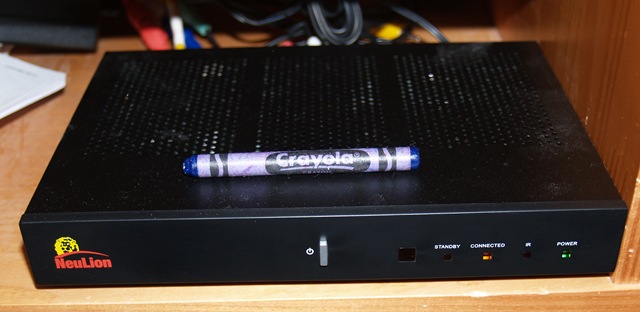


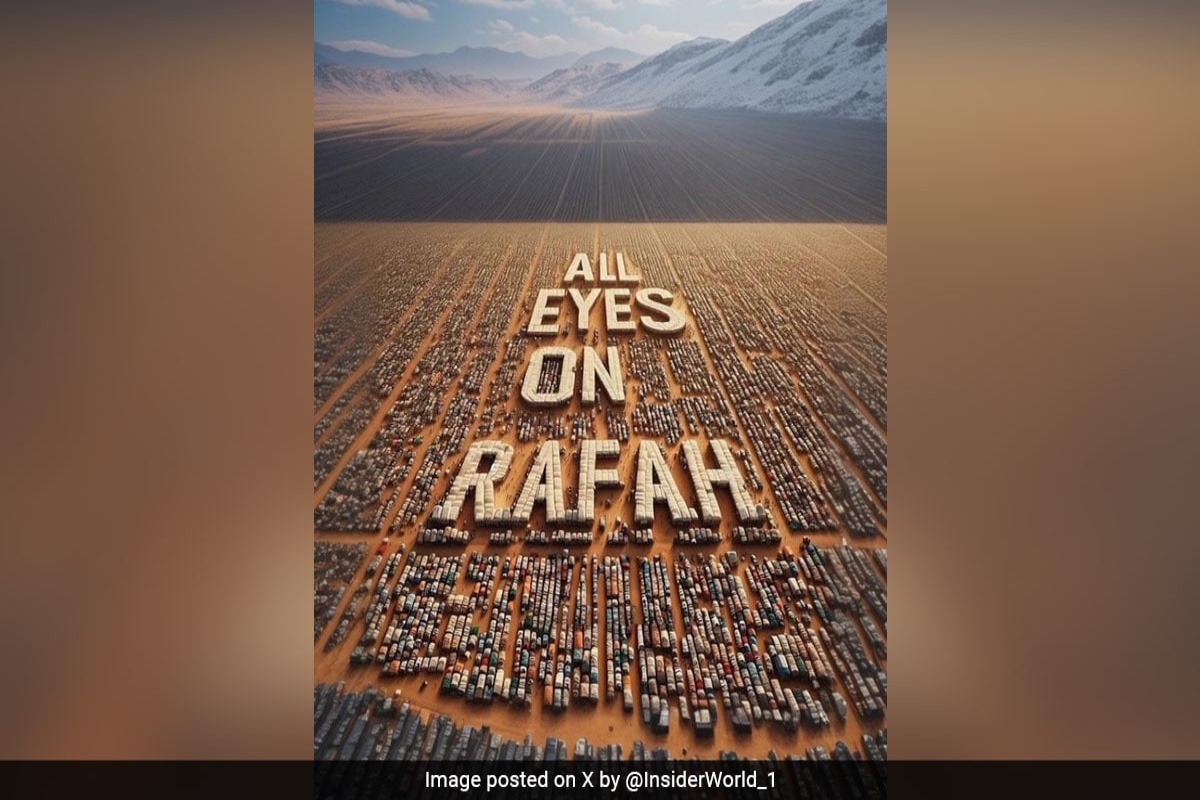


2009
1,329 views
views
28
comments